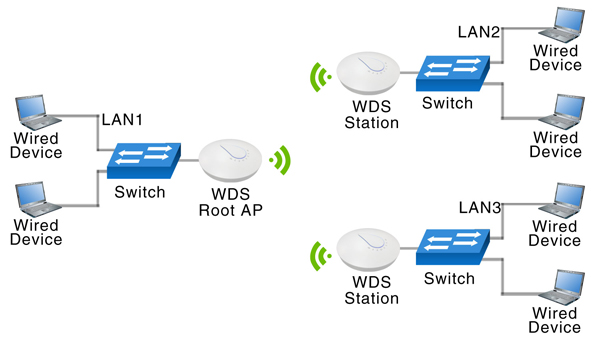Access Point
Nusoft Access Point – NAP Series
Enterprise-grade wireless network, easy installation and management
NAP seriesis a two-in-one wireless access point that offers a flexible conversion between fat and thin AP. Thin AP mode supports AP-centralized control and advanced wireless network management (QoS, web filtering, etc.), whereas Fat AP mode delivers various options for AP operation, perfectly meeting your deployment needs and allowing it to be adapted to any indoor scenario, such as office, train station, airport, hotel, restaurant, department store, mall, campus, factory, warehouse, etc.
- NAP-250
- (Click to view full image)
Nusoft NAP-250 is an access point with IEEE Wi-Fi 4(802.11n) wireless networking standard, 2.4GHz frequency and 2T2R 7.76dBi directional antenna, which can deliver the speed of 300 Mbps, meeting the demands on all speed wireless networking.
As to the housing, NAP-250 utilizes flame-retardant material and it is splash proof. It can be mounted on any wall or pole which allows it to be adapted to both indoor and outdoor scenario, such as office, train station, airport, hotel, restaurant, department store, mall, campus, factory, warehouse, etc.
Besides, it can be powered by PoE and supports Mesh networking which brings more flexibility to your wireless network deployment. In addition, it equips with wireless security capability, multiple SSIDs (up to 8 SSIDs), Captive Portal, RADIUS authentication, etc., greatly enhancing your wireless network security.
- Splash Proof Design & Flame-Retardant Housing
- Power over Ethernet (A dedicated PoE power supply is required)
- Multiple SSIDs for Secure Access
- Captive Portal / RADIUS Authentication
- Free Software-Based AP Controller
- Wireless Mesh Network
- 2.4GHz Operation
- Hardware Watchdog
- Two-in-One AP (Fat + Thin AP)
- What's the difference between Fat AP and Thin AP? When & how to use them?
- Why do you need Unified-Configuration when deploying wireless network in a large environment?
- What is AP Load Balancing?
- Why do you use the same SSID across different APs in a wireless network?
- Why does Nusoft AP provide you with multiple SSIDs?
- Nusoft Software-based AP Controller vs. Nusoft Hardware-based AP Controller
- How & when to deploy an MHG / UTM / NFW Series AP controller?
- Why do AP and AP controller need to be from the same manufacturer?
- How & when to deploy a Nusoft AP?
- How to provide wireless users from different locations with an access to a NAS server in the company headquarter via Microsoft Networks?
Q:What's the difference between Fat AP and Thin AP? When & how to use them?
A:
Fat AP:
It is the conventional access point with multiple functions. The fat AP is the most common AP in the market which acts as a standalone AP that integrates with wireless capabilities (e.g., SSID, encryption, authentication, QoS, etc.) and yet no advanced features (e.g., auto radio power). It is ideal for a SOHO or a home scenario, where requires no coordination between APs.
Thin AP:
It is the new type of access point which is controlled and managed by the AP controller.
The thin AP delegates all function to an AP controller (e.g., SSID, encryption, authentication, radio frequency, etc.) and provides central AP management as well as advanced features (e.g., AP load balancing, QoS, etc.).
It is ideal for SMB, campus, hospital, hotel, airport, metro station, etc., where requires roaming or a central AP management. The performance of AP controller may decrease as the number of APs increases.
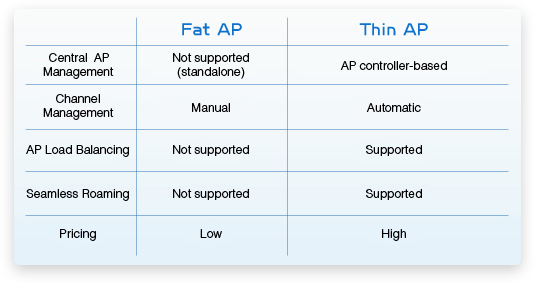
Q:Why do you need Unified-Configuration when deploying wireless network in a large environment?
A:
You need to install tens to hundreds of access points to provide a wireless Internet access to every user in a large environment (enterprise, campus, shopping mall, etc.)
In such a case, a conventional Fat AP would fail due to the followings:
- During the installation of APs, tons of tedious configurations are mandatory and repeated for each AP one after another, such as management IP address, SSID, encryption, authentication, channel, etc.
- The large amount of APs makes it hard to maintain from a long-term prospective.
- The repetitive configurations easily lead to a connectivity issue, which is difficult to spot in a wireless roaming scenario.
With Nusoft APs and AP Controller (APC), now you may:
- Configure as many APs as you have once for all by creating a pre-configured AP profile on the APC. Once they are connected to the LAN switch, they will automatically be assigned with your configuration profile.
- Maintain all the AP profiles at an interval of ten seconds using the APC.
- Reduce the risks of configuration errors due to the repetitiveness and gain an instant insight into the operation of each AP through the status table.
Q:What is AP Load Balancing?
A:
Have you ever tried to make a call in a sardine-crowded place (e.g., New Year countdown, live concert, etc.) but failed with full reception? This is due to each base station in the cellular network has reached their limit. In fact, this is especially true for a wireless access point that handles multiple bandwidth-consuming Wi-Fi devices in a conference room.
In such a case, a conventional Fat AP would fail due to the following:
Technically speaking, mobile devices are designed to opt for the AP with the strongest signal (the nearest one), and thus all the devices in the same wireless coverage area are associated with the same AP. Accordingly, some participants may fail to associate with the AP while others may access the Internet at a low speed because of the AP limits, e.g., maximum number of connections, maximum number of clients, etc.Though some third-party wireless solution offers AP load balancing capability, it still fails due to the following:
Their AP load balancing is achieved through limiting the number of associated clients, and thus AP associations are not evenly distributed among APs, which causes a bottleneck that slows down the connection speed.With Nusoft APs and AP Controller (APC), now you may:
Automatically dis-associate any idle clients (associated but not active) and re-associate them with a neighboring AP that has a second signal strength in the wireless coverage area, ensuring the connectivity by load balancing clients across APs.
Q:Why do you use the same SSID across different APs in a wireless network?
A:
Although APs can be assigned with a different SSID, it is suggested to use the same SSID for all APs due to the following advantages:
Simple AP Profile Configuration
The profile configuration can be simplified and done once for all by creating a pre-configured AP profile on the AP controller. However, the more SSIDs would require more times of configuration which increases the difficulty and complexity of the process.
No Need to Change Credentials
Only one set of credentials (SSID & password) is needed for associating with each AP in the wireless network.
Seamless Wireless Network Roaming
Using different SSID for each AP will cause dis-association and re-association due to the handoff with a different AP while roaming. Therefore, to roam among wireless coverage areas continuously, it is suggested to use the same SSID for each AP.
AP Load Balancing
Mobile devices are designed to opt for the AP with the strongest signal, and thus all the devices in the same wireless coverage are associated with the same AP. Consequently, heavy network traffic is generated and causes a bottleneck that slows down the connection speed. However, it is a quite different story if using a single SSID. With APs and AP controller, you can automatically dis-associate any idle clients (associated but not active) and re-associate them with a neighboring AP, ensuring the connectivity by load balancing clients across APs.
Q:Why does Nusoft AP provide you with multiple SSIDs?
A:
Multiple SSIDs allow you to share your Wi-Fi with guests without giving them the open access to your entire LAN. With multiple SSIDs, wireless users can be grouped by their identity (e.g., guests are permitted with Internet access only; no access to the LAN), or to be managed by their bandwidth usage (e.g., individual QoS). For example, the SSIDs can be planned as follows:
SSID for guests-
Users are provided with Internet access only (no access to the LAN) and are managed by their bandwidth usage.
SSID for sales department-
Users are provided with Internet access, as well as the access to internal printer, ERP and file server. The access to other departments and the applications (such as, multimedia streaming, P2P sharing, tunneling, etc.) are restricted.
SSID for RD department-
Users are provided with Internet access, as well as the access to internal printer, file server and database server. The access to other departments and the applications (such as, multimedia streaming, P2P sharing, tunneling, instant messenger, etc.) are restricted.
SSID for accounting department-
Users are provided with Internet access, as well as the access to internal printer, ERP and file server. The access to other departments and the applications (such as, multimedia streaming, P2P sharing, tunneling, instant messenger, etc.) are restricted.
SSID for superiors-
Users are provided with Internet access without any restriction.
With such an SSID plan, your wireless network can be brought to a securer level.
Q:Nusoft Software-based AP Controller vs. Nusoft Hardware-based AP Controller
A:
Nusoft Lite AP Controller (LAC), namely a software-based AP controller, which is deployed in non-inline mode and operated on a PC. It integrates AP Load Balancing, AP Unified-Configuration, multiple authentication methods, Wi-Fi Billing, AP & Client Status and more. It is ideal for a scenario of large number of APs without the requirements of detailed Wi-Fi client management, such as Category, QoS, etc. (Nusoft LAC-100 AP Controller)
Nusoft Hardware-based AP Controller, namely a feature built in the MHG / UTM Series products, which can be deployed in non-inline mode, in-line mode or gateway mode. It is equipped with not only all functions of software-based controller but also SPI firewall technology and central Wi-Fi management capability. It is ideal for the scenario that requires sophisticated wireless client management, such as QoS, web filtering, application blocking, etc.
Comparisons of Nusoft & 3rd-Party AP Controllers
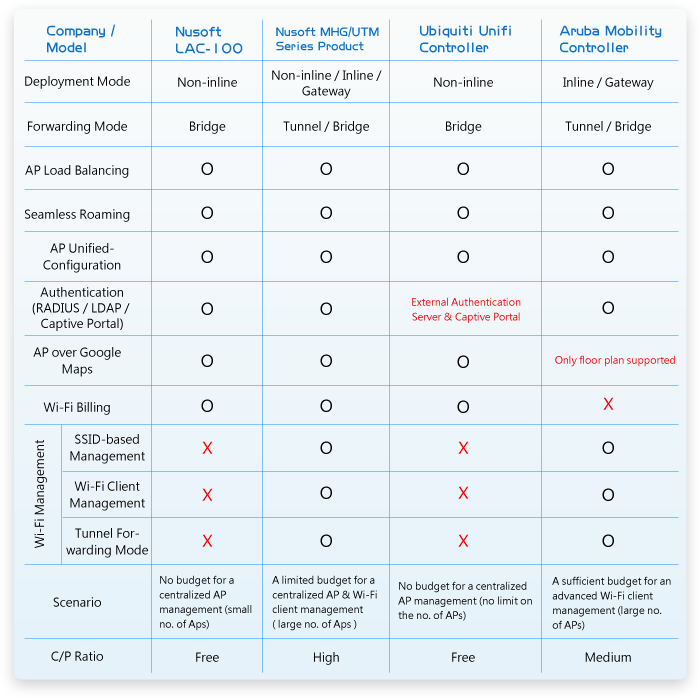
Q:How & when to deploy an MHG / UTM Series AP controller?
A:
Inline:
The unit is deployed between your existing firewall and LAN without a change being made to the current infrastructure. It is best suited for a network where advanced security and management is needed for both the wired and wireless traffic. (Applicable to hardware-based AP controller)
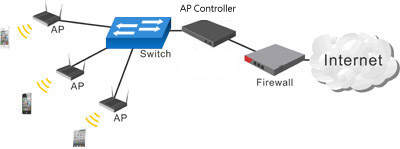
Non-inline:
The unit is attached to your LAN switch without any network interference. It is best suited for a network where management is needed for wireless clients. (Applicable to software-based and hardware-based AP controller)
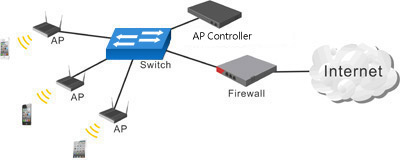
Gateway:
The unit is deployed to replace your existing firewall. It is best suited for a network where outbound load balancing and advanced management are needed for both the wired and wireless traffic. (Applicable to software-based and hardware-based AP controller)
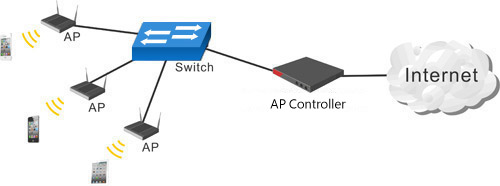
Q:Why do AP and AP controller need to be from the same manufacturer?
A:
- Different Way of Communication
The Control and Provisioning of Wireless Access Point (CAPWAP) protocol is used for the communication between AP and APC, yet it may not be adapted to each AP in the market. Therefore, to ensure the proper operation, it is suggested to use the products from the same manufacturer. - Different Way of Operation
Unlike third-party AP using complex VLAN configuration, Nusoft AP saves the hassle by transmitting the datagrams within a tunnel. - Different Way of Encapsulation
Even some third-party APs transmit the datagrams within a tunnel, the encapsulation method they use could still vary with one another. Accordingly, it is the best to use Nusoft APC along with Nusoft APs.
Q:How & when to deploy a Nusoft AP?
A:
AP Mode:
This mode is the most common approach used for establishing a wireless LAN. It converts Ethernet signals into radio signals, enabling mobile devices to access the Internet through the wired network, which is ideal for SMB, campus, hotel, hospital, SOHO, home, and other indoor sites.
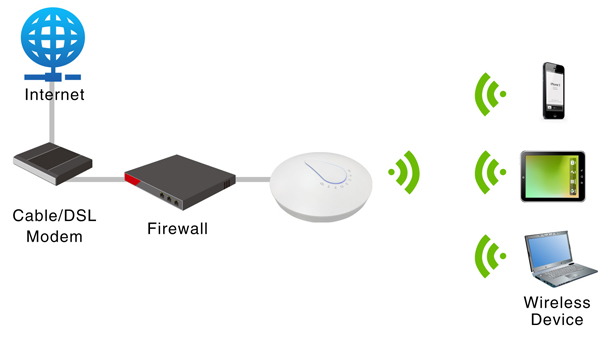
Repeater Mode:
The Repeater mode eliminates dead spots and enhances weak signals by extending your current Wi-Fi coverage, efficaciously alleviating the signal issues caused by obstacles or walls (including structural and interior ones). It is widely adopted in an indoor scenario where the signal of wireless router or AP is impeded.
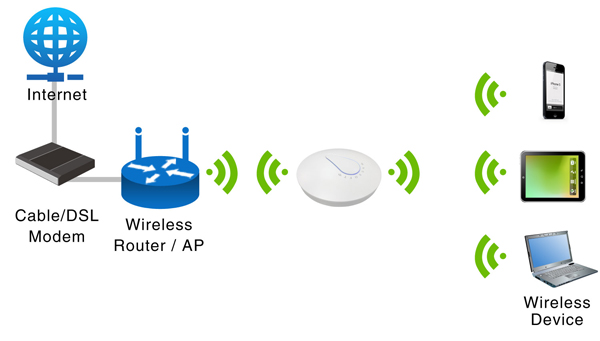
WDS Mode:
WDS Mode: This mode is subcategorized into "Root AP" and "Station" modes. It connects LANs at two (or more) physically separated locations, enabling wireless devices to communicate with each other, which is ideal for outdoor-to-indoor and building-to-building scenarios.
WDS Root AP Mode:
Once enabled, the AP serves as a root node to connect a leaf node (i.e., LAN) in a point-to-point (P2P) fashion or multiple leaf nodes in a point-to-multipoint (P2MP) fashion.
WDS Station Mode:
Once enabled, the AP serves as a leaf node to connect a root node (i.e., an AP operated in "WDS Root AP" mode) in a point-to-point (P2P) fashion.
WISP Mode:
WISP Client Router Mode:This mode shares a subscribed (from your ISP) or free Wi-Fi signal with LAN users, saving the hassles of wiring. It is ideal for a rural area that lacks of fixed-line telecommunications infrastructure or a region that is covered by a public Wi-Fi hotspot.
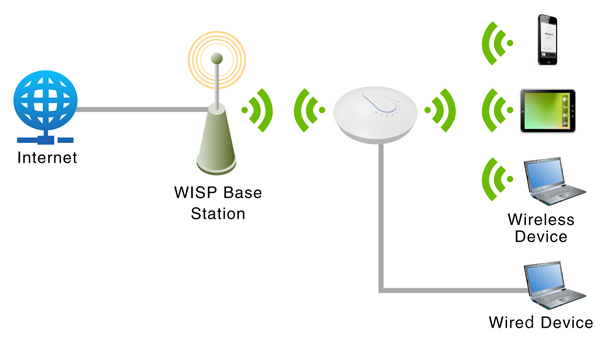
Q:How to provide wireless users from different locations with an access to a NAS server in the company headquarter via Microsoft Networks?
A:
As the popularity of wireless networks increased over the years, more and more employees access the company's NAS server (i.e., file server) via their mobile device.
To access through a Fat / Thin AP, you need to:
- Establish a VPN connection between the branch and the headquarter office.
- Set up a WINS server for allowing users on the different subnets to access Microsoft Networks (due to NetBIOS broadcast not being supported as well as Microsoft Networks not being accessible from a different subnet).
To access through a Nusoft Thin AP and a hardware-based AP controller, you simply need to:
- Access the NAS server via Microsoft Networks by using your mobile device.